OCR in Action: Automating Thousands of Receipt Validations
How Optical Character Recognition Helped Automate Receipt Verification at Scale
In today’s digital world, a large amount of information is still trapped in images, scanned files, and PDFs. While these formats are useful for sharing and storing documents, they’re not always practical when you need to search, verify, or analyse the content inside. This is where Optical Character Recognition (OCR) comes in.
What is OCR?
Optical Character Recognition (OCR) is a technology that converts printed or handwritten text within images or scanned documents into machine-readable text. Instead of viewing an image as just pixels, OCR detects the shapes of letters, numbers, and symbols, then translates them into usable digital text. With OCR, what was once a static picture of text becomes searchable, editable, and processable.
Why OCR Matters
For organisations handling large volumes of documents, OCR helps to:
- Automate manual verification tasks.
- Improve accuracy by reducing human error.
- Save time by processing documents in bulk.
- Scale effortlessly as document volumes grow.
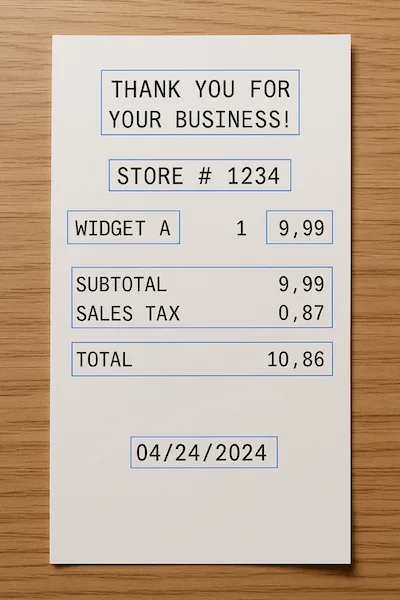
Real-World Use Case
One of our clients needed a way to validate thousands of receipts submitted by customers. Traditionally, this process would have required staff to manually open each receipt, read the details, and confirm whether certain information appeared.
With OCR, we built an automated solution:
- Receipts submitted as images or PDFs were scanned by the OCR system.
- The system extracted text from each receipt, turning it into structured data.
- Predefined checks were run on the extracted text. For example, confirming that specific strings (such as business names or tax IDs) were present.
- Any mismatches were instantly flagged, allowing the team to review only the exceptions.
What once took hours of repetitive manual work could now be handled in minutes with consistent, reliable results.
Common Use Cases for OCR
Beyond receipt validation, OCR is widely used across industries for:
- Digitising printed archives into searchable libraries.
- Extracting information from invoices, contracts, or forms.
- Automating data entry workflows.
- Making scanned PDFs searchable and indexable.
- Validating text content within uploaded images.
Looking to Automate Your Workflows with OCR?
At Mage2, we help organisations streamline their document workflows, improve accuracy, and scale with confidence.
